How do I create sequential consecutive dates in each row without having to do it one by one manually?
(Asked by a customer)
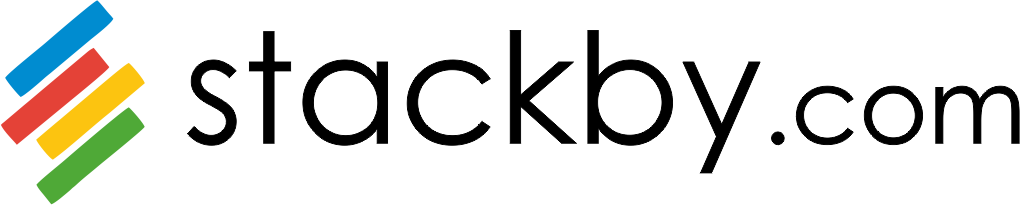
How do I create sequential consecutive dates in each row without having to do it one by one manually?
(Asked by a customer)
Since Stackby works as a database, the only way of doing it so is by:
Create an auto-number field in one column, date in another and use DATE_ADD formula function to the third column to auto-compute the dates. But the only caveat here is if you delete any of the auto-number rows, the next row will be auto-computed to the next number not replace it.
Add new records using ‘Shift + Enter’ and then add date one by one to able to do this or use the calendar view to drag and drop records into different dates quickly. But it will still need some manual intervention.