If you have a date, and you want to create a countdown tracker to that date - which formula should we use?
1 Like
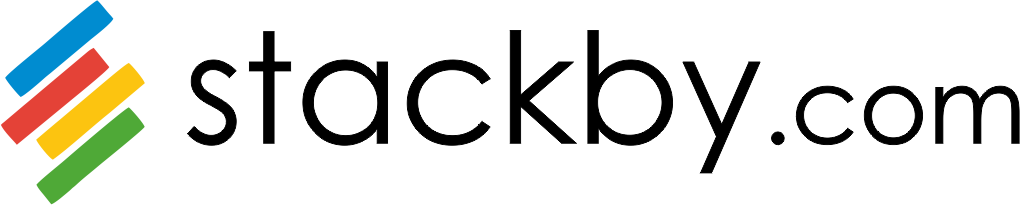
If you have a date, and you want to create a countdown tracker to that date - which formula should we use?