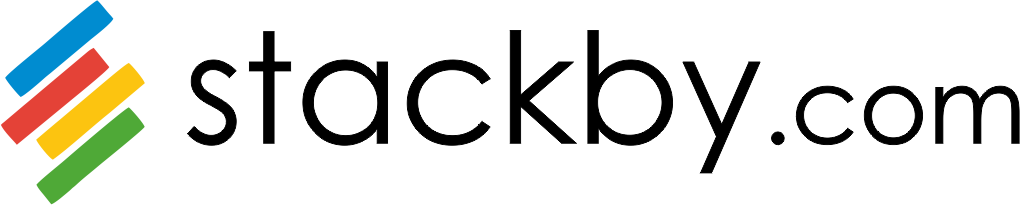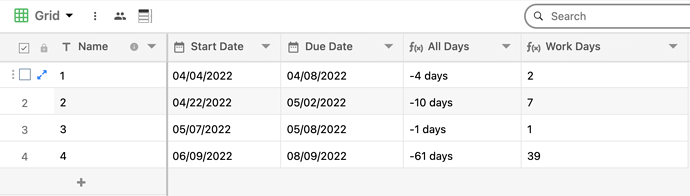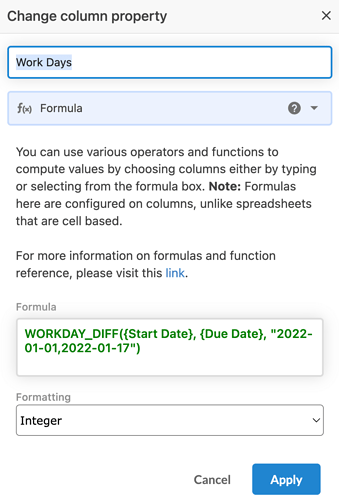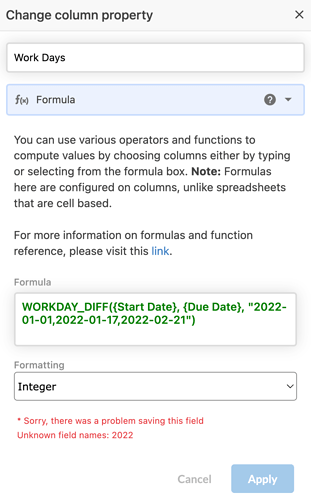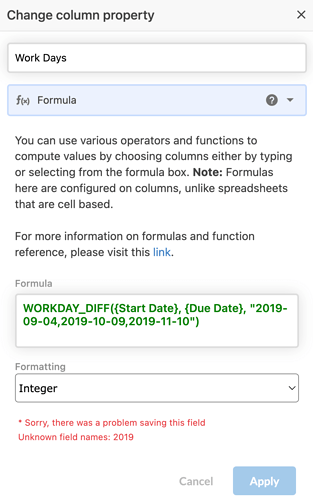I tried to solve this, but I encountered a problem.
In the above screenshot, “All Days” has this formula:
DATE_DIFF({Start Date}, {Due Date}, "days")
“Work Days” has this formula (which you can verify in the following screenshot):
WORKDAY_DIFF({Start Date}, {Due Date}, "2022-01-01,2022-01-17")
In that formula, I am including only the first two holidays of the year.
The first problem is in the first line. That date range is a Monday through Friday. Why is “Work Days” reporting it as only two days?
Now look what happens when I try to add a third holiday to the list:
For a sanity check, I copy/pasted the first three dates from your example in the WORKDAY_DIFF documentation. I got the same error:
Why is the number of work days in the first line reported as “2”?
Why is the formula field rejecting my list of holidays?