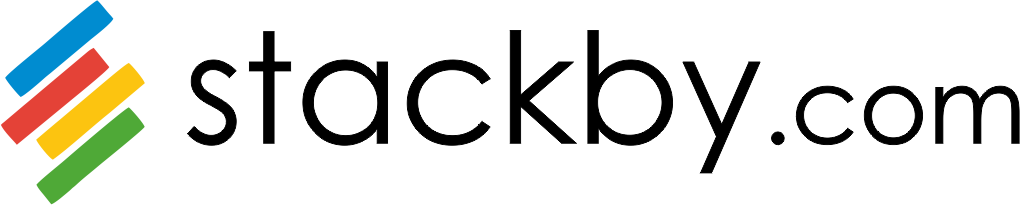Now you can create ‘Personal Views’ for your table that your team can see but cannot change the view properties.
How to configure a personal view:
Step 1: Create a new view in a table
Step 2: Assign that view as a Personal View (from the view options menu)
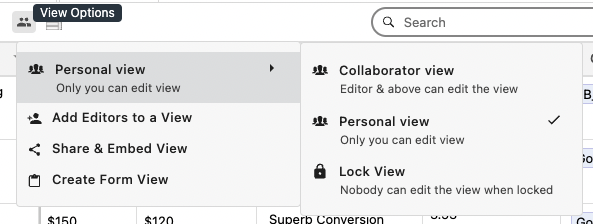
Step 3: The view will now be personal and only be editable by yourself. No one else can change or edit the view’s configuration.
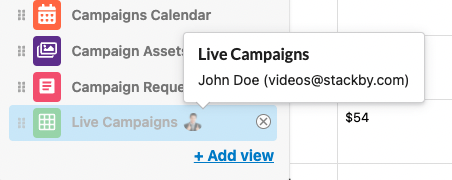
Step 4: Owners can choose to see everyone’s personal views in the table
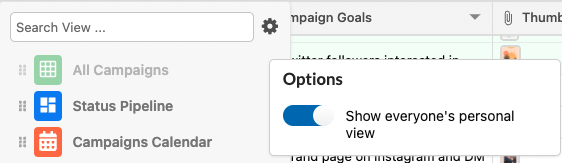
Note: Personal views are automatically hidden for your collaborator’s sidebars in the view by default, so you can play with a view configuration without affecting other views in your table.
Now make your stack easily accessible for everyone in your team!