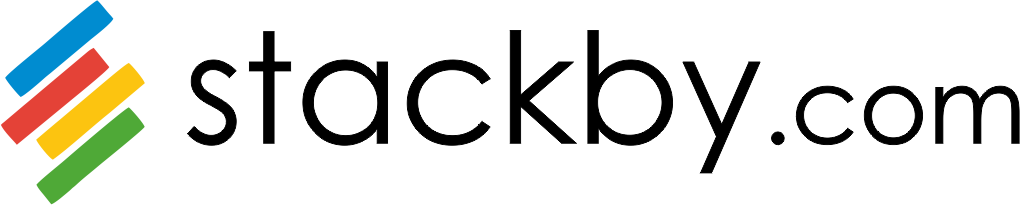We have added some improvements in the way link and lookup fields are configured, making it easy for people to understand how link works and enable them to add lookup fields automatically once the link column type is added.
Step 1: Choose ‘Link to another row’ column type to link to any table
Step 2: Once you establish the relationship between two table, a new lookup model (optional) will be open for you to add any lookups from that table.
You can toggle on and off any lookup fields you’d like to create and directly create those lookup columns in your table.
Be a database pro and build relational databases more easily in Stackby.