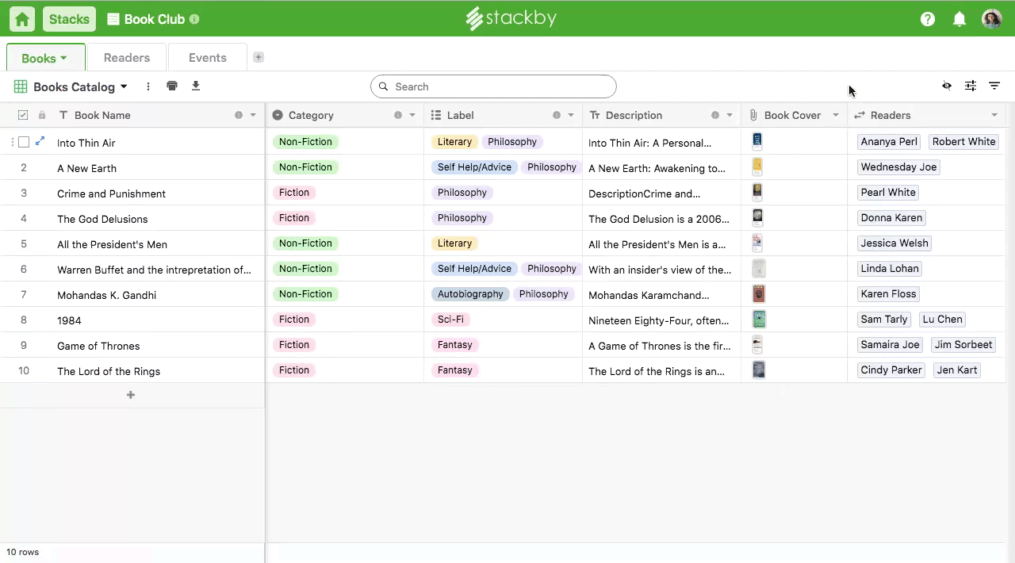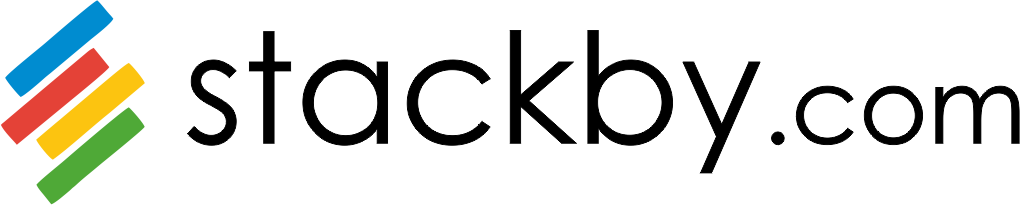How can I use filter in my stacks?
Step by step guide
- Go to the Filter feature button on the top right side of your stack just above the columns.
- Select to filter your data.
- As with our Sort data feature, Stackby lets you filter each of your columns with the data that is most relevant to you
- So yes, you can filter the data of each column individually and look at the final data the way you want it to be
- Just select the relevant column and parameter filters that you need from the drop down menu.