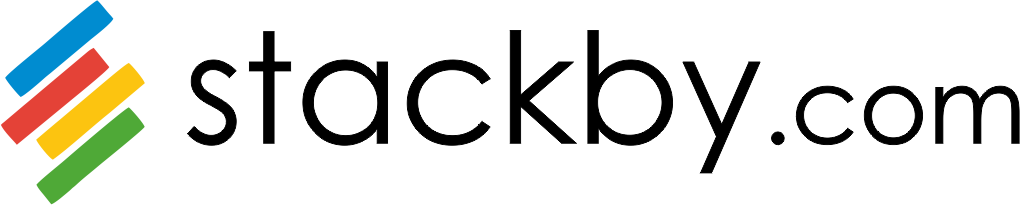Hi Stackers.
I have this scenario:
We have a substantial number of members who order products for re-sale.
We have a public order form.
To prevent “fake orders”, every member has a secret code number.
How can we block orders using the name of the approved members (in a dropdown), when the secret code field they need to enter in the form, doesn’t match the secret code field we have on file (in the approved member database.)
Looking forward to a possible solution or workaround!
Cheers,
Edwin