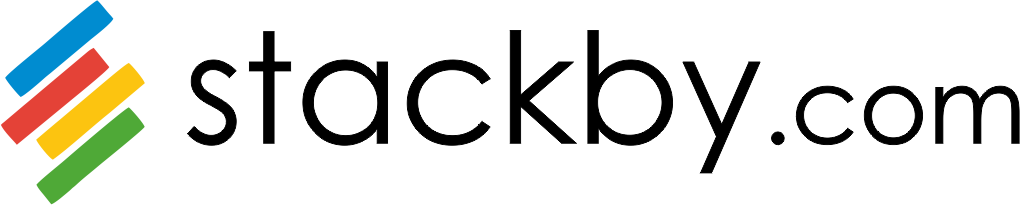I want to view my workspace in multiple boxes and not with names, is it possible.?
There are 3 different layouts we can add to our dashboard
-
View Item list: View item list refers to the different ways in which stacks can be displayed or visualized. You can select the view item list option that best suits your needs and analysis stacks more effectively.
-
View Items in two column layout: Stacks are organized into two columns for each row. In a two column layout view, each stack is displayed with two columns side by side, making it easier to compare and analyze information.
-
View Items as multiple boxes: Stacks are represented as a separate box or card. This view can be particularly useful for tasks such as Construction project management template, content planning template, or sales pipeline template, where you can visualize and stack in a more interactive and dynamic way.