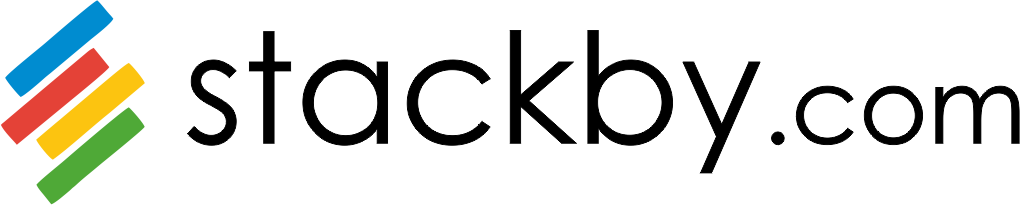You can now set up checklists for each task/record (please read that as every row) on Stackby, and save it as a template to add it for all rows automatically.
Here’s the quick video tutorial:
Step 1: Click on Mark as Template next to your Checklist Name.

Step 2: Once you mark your template, you can copy that same checklist in every row. Expand another record, click on the Copy from template button and you will see all the checklists you can select which you want to add in this record.

Step 3: You can apply a checklist to all rows. Click on the view menu then select “Apply checklist to all rows”. You will see that the checklist will now be added to all rows.

Take your project management game in Stackby to a whole new level with this Powerup!
Let us know what you think