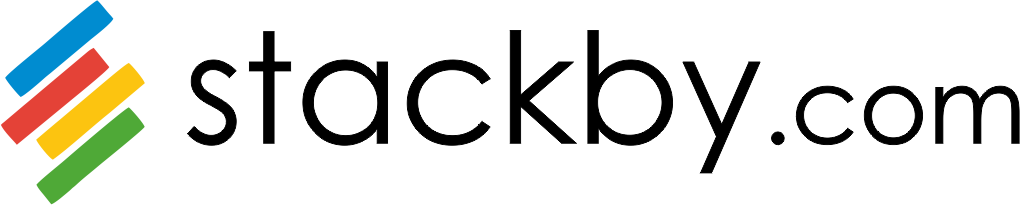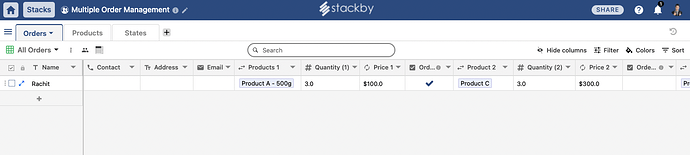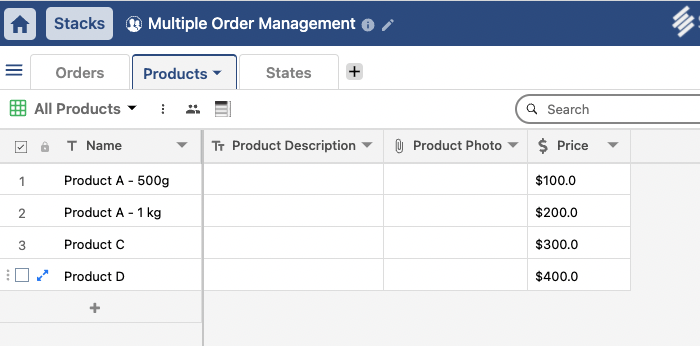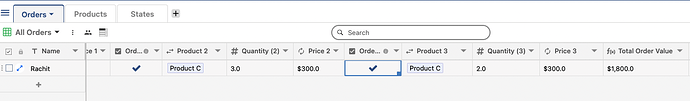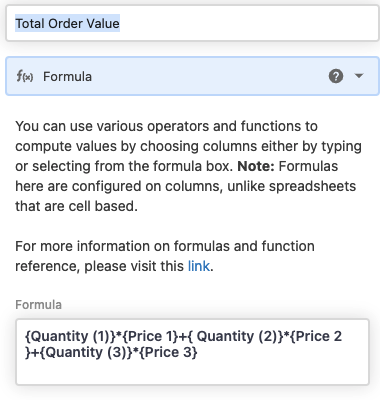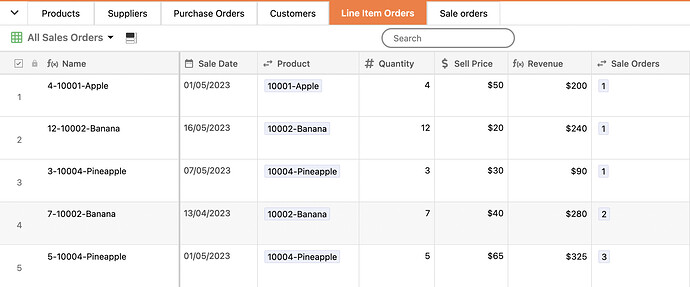Hi Elisa,
You can create an order form using our Conditional form field option (new powerup) for forms.
Here’s how you can do it:
Step 1: Create two tables: Orders and Products
In the Orders table, add fields like Name, Contact, Address and create links to Products table and categorize as Product 1, Product 2, Product 3… along with their respective quantities to select. You can automatically lookup a price from the product table in the Orders table.
Step 2: Create an orders form linked to the Orders table.
In this form, you can create a extra field called ‘Order More’ which can be a checkbox, in-case people want to order multiple products via the form. Now use this ‘Order more’ checkbox in the conditional form field visibility for Product 2, Quantity 2, Product 3, Quantity 3… and so on.
That way, people can select multiple orders in the form only if they want to order more. If they do, all their products, quantities and respective prices will come in the table directly.
You can use the same logic for as many products as possible and it will automatically compute your ‘Total Order Value’ for Price 1, Price 2, Price 3… and so on.
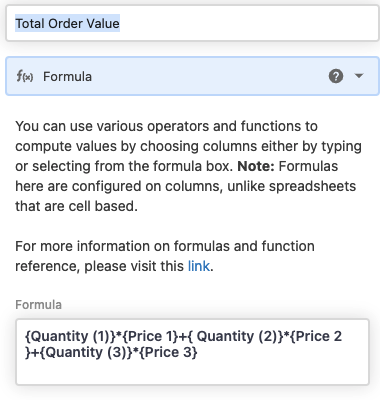
That’s how you can create a multiple product order form in Stackby and use it according to your needs to manage your end to end order management for your products or services.